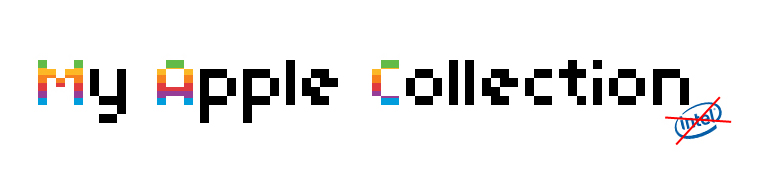(Click on the thumbnails for larger images!)
Finally! I have wanted a laptop Mac for a long time now, but I really couldn’t bring myself to buy one since it really is no need for one. I have a perfectly working laptop running XP that does everything I want (but stutters during video/audio playback) such as light browsing and taking notes. And then this pearl came along. For no more than a mere $80 plus really cheap shipping it was mine. I couldn’t resist! As I hope is visible from the images it is in… well, at least close to mint condition – with everything working like a charm. It even came with original discs, manuals in my language and the stickers. The only catch is that the battery is dead, a full charge lasts not even ten minutes so the first thing I did was placing a bid for a new battery. I am also considering adding 1 GB to max out the RAM, but that’s just optional. This is great, Macing the sofa.
Oh, and the OS currently installed is Leopard. I didn’t think it was going to work as well as it does. Nice surprise!
Specs:
G4 1.67Hz
1 GB RAM
ATI Mobility Radeon 9700 64MB
80GB HDD
15″
Current to do list:
* Replace battery
* Add 1 GB of RAM Didn’t work because of faulty lower slot!
Read more about this model on EveryMac.com!